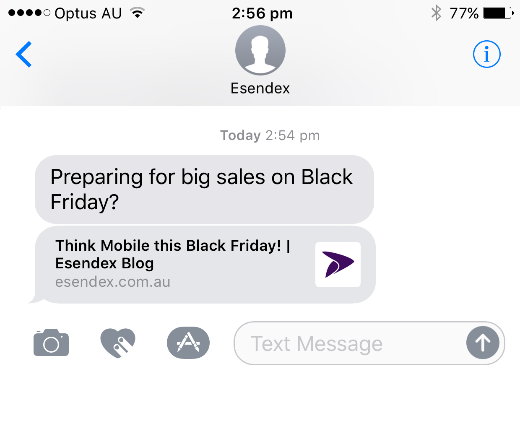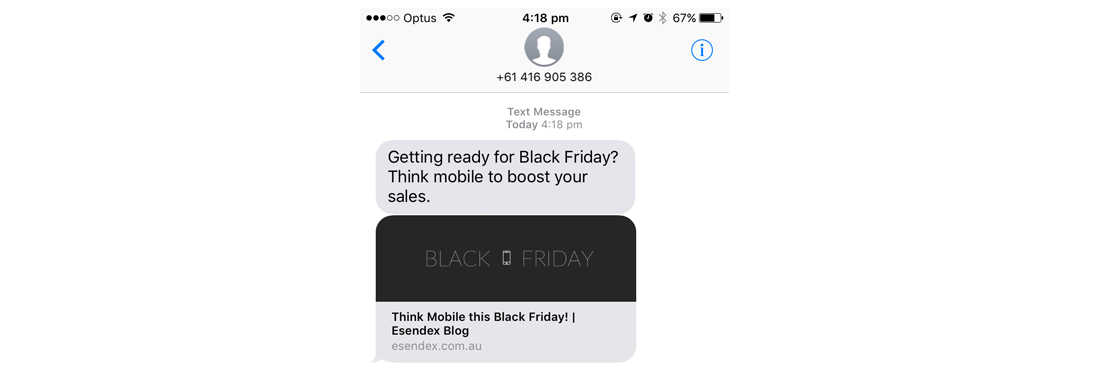If you own an online business and you use SMS to promote it, it’s likely that you will often include a hyperlink directing traffic to a specific landing page on your website. If so – that’s great. But how do you entice recipients to click on that link to give you optimum results?Thanks to recent updates made to both Apple and Android operating systems, most smartphones now have better oversight over the links they are being sent – a preview option when a web link is included within a text message. The below example corresponds to iPhones operating on iOS 10 or above. For Android, the latest Samsung model (S8) also includes a preview function.
3 golden rules
The new function automatically replaces the included hyperlink or URL with a preview of the web page that the users are being directed to. However in order for it to work properly there are three important rules to follow:
- Only one hyperlink can be included in the SMS
- The hyperlink must be placed at the beginning or the end of your SMS
- The link must start with http:// or https://
Initially the preview image will be shown as a thumbnail with “Tap to Load Preview”, once this is tapped the web page will be rendered.

It’s 1 text message if it’s 160 characters
While it may appear as though two text messages have been delivered, the characters and preview will still be counted as one text as long as there are no more than 160 characters including the original hyperlink and spaces.
It works with URL shortening tools
For those who opt to use URL shortening tools like bit.ly or Google, the great news is it will still provide the same preview function – so you can keep your word count short while taking advantage of this function. It’s important to note that when the recipient taps to load the preview link, it will not be counted as an actual click by the link shortening service. The recipient will need to click on the rendered web page and go visit it to be counted as an actual click.
Branded link previews
By using tools such as The Open Graph protocol, you’re able to brand your web links and secure trust from your recipients. All you need to do is to use the og:image tag for the image you would like to display in the SMS.