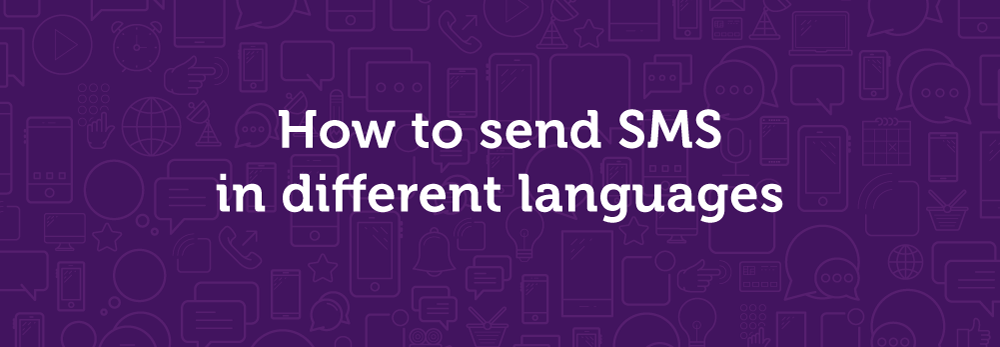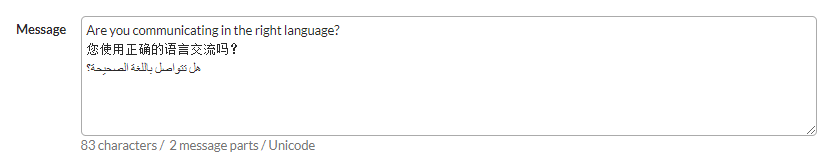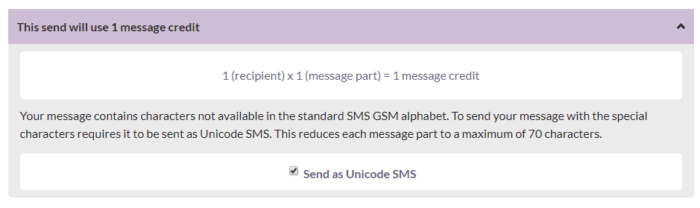Australia is a hugely diverse nation. According to the 2016 Census, 49% of the entire Australia population are either born overseas, or had at least one parent born overseas. Australians were born in close to 200 different countries, and there are more than 300 languages spoken in our homes (source).
The recent COVID-19 outbreak has highlighted the importance of reaching multilingual communities and communicating with people whose first language isn’t English (source), especially when sending critical messages.
Many businesses and organisations use SMS to communicate critical messages for its wide and instant reach. With 90% of Australian owning a mobile phone and a 94% open rate of SMS, you can almost be guaranteed that your message will be read. While SMS typically utilises GSM characters, using Unicode characters you’ll be able to send SMS languages such as Arabic, Chinese, Hindi and many more.
The Esendex platform supports Unicode characters for both our Echo online platform and API users. Here’s how you can send SMS in different languages using Unicode characters.
How to send Unicode messages through Echo:
1) Enter Unicode characters (or an emoji) in the Message Box*
2) Click on the drop-down arrow next to ‘This send will use x message credit’. The expanded section offers you the option to ‘Send as Unicode SMS’.
Please note, you will not see this option if a Unicode character is not in the Message Box
3) Tick the box to Send as Unicode SMS
4) Proceed to schedule or send your SMS as usual.
*Where do you find Unicode characters?
Esendex utilises UCS2 encoding but you can copy the translated text from web tools like Google Translate or from a word document; and paste them into the message box as shown above. Or if you know the languages, you can type in the message box directly.
Sending SMS in languages that Unicode characters do not support?
Even though Unicode was created to cover most of the languages in the digital format, there are still some languages or dialects that might not be fully supported by Unicode. Or on some odd occasions you encounter errors with a certain character. In that case, you can consider using SMS Landing Pages and put the translated information as an image on the SMS Landing Pages to avoid having any error code.
What if I don’t know exactly what language the recipients speak?
It’d be great if your data had that level of details as to what language people speak so you can send SMS in their language, but in many circumstances it might not be the case. If you have a rough idea of the demographics of your recipients and the language they speak, SMS Landing Pages can again be of great help here. You can put different languages versions of the same information onto the SMS Landing Pages to ensure all your recipients will thoroughly understand your message. Images can also be used to help those that are illiterate to ensure you have covered everyone’s needs.
If you’d like to know how you can send SMS in different languages to communicate more effectively with your customers, please get in touch at 1300 764 946 or email us at [email protected].