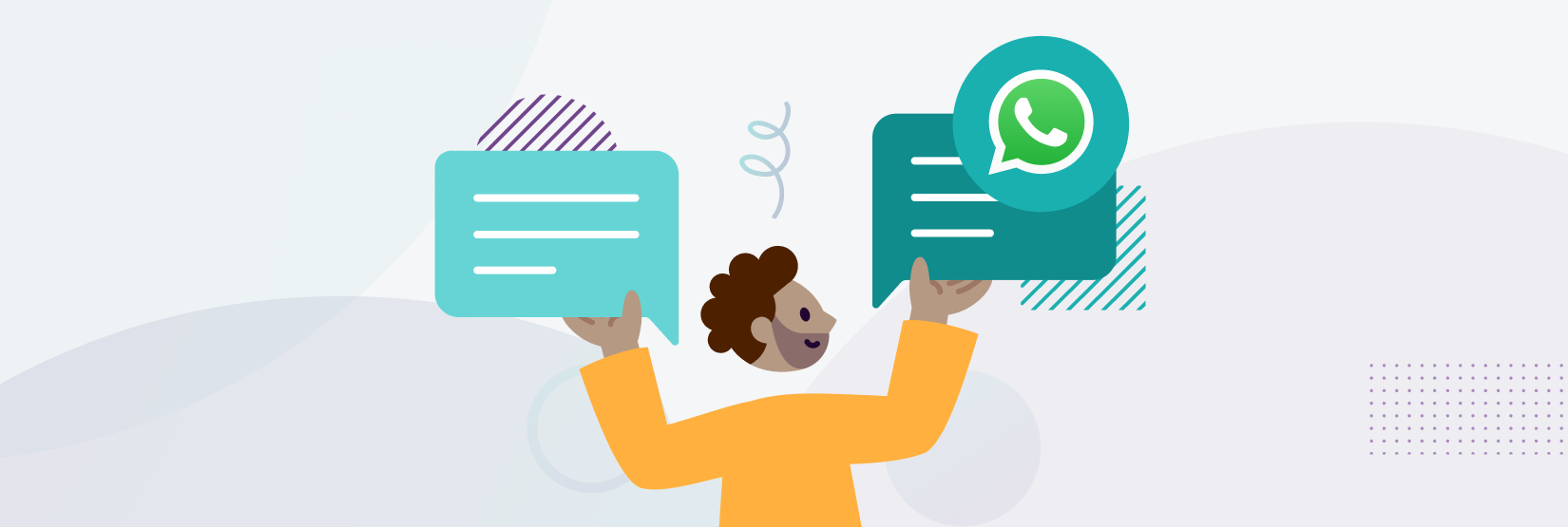Before you use WhatsApp to improve your marketing efforts, streamline customer service and boost sales, it’s important to understand the differences between WhatsApp, WhatsApp Business and WhatsApp Business Platform.
WhatsApp is the free app that many of us know and use on a regular basis. It’s usually used to have conversations with friends and family – either one-on-one or in a group. You can exchange messages, audio clips (voice notes), images, GIFs, documents and have video calls.
WhatsApp Business is the free app that’s particularly popular among small to medium size businesses. It’s used to connect with customers on a smaller scale, so think along the lines of ad-hoc customer service and micro marketing campaigns.
WhatsApp Business Platform is the solution typically used by medium to large businesses for their mass marketing/messaging campaigns, to offer customer service on a wide (even global) scale and more.
The differences at a glance
| WhatsApp Business | WhatsApp Business Platform |
PRICE & ACCOUNT REQUIREMENTS
| Free-to-download app used by consumers | Free-to-download app designed for businesses | Paid for and must be implemented by a WhatsApp Business Solution Partner (BSP) |
| Account on a mobile device using a mobile phone number | Account on a mobile device using a mobile or landline number | Account(s) on various devices created by applying via a WhatsApp BSP |
POLICY
| One user on one device | Up to 5 users per account | Supports an unlimited number of users and devices |
| One account and number | One account and number | Ability to have various phone numbers linked to one account (up to 25 numbers) |
| No Official Business Account (verified account with green tick) | No Official Business Account | Opportunity to become an OBA at Meta’s discretion |
| No message limits | No message limits | Tiered between 1,000 (for new WhatsApp Business Accounts) to unlimited users. Learn more about tier limits here |
FEATURES
| Exchange text messages, images, videos, audio clips and documents with a 100MB limit. | Exchange text messages, images, videos, audio clips and documents with a 100MB limit. | Have conversations via templated messages. Send multimedia, documents, interactive buttons and more. |
| No automation capability | Automated welcome/away messages | Automated welcome/away messages, chatbot and other automation capabilities available through Esendex |
| No agent routing | No agent routing | Agent routing supported |
| Supports voice and video calls | Supports voice and video calls | Voice and video calls not supported (though you can send video content via templated messages) |
| No connectivity capability or integrations supported | No connectivity capability or integrations supported | Can connect to internal systems or multiple integrations via Esendex’s API |
| Limited basic reporting | Limited basic reporting | Downloadable CSV reporting capability via our Esendex platform |
| Cannot group customers | Cannot group customers | Can group/segment customers via our Esendex platform |
| No conversation labels | No conversation labels | Label and tag conversations |
| Cannot send bulk messages | Can send bulk messages but only to customers who have your details saved | Send rich, personalised bulk messages to any contact that has opted in to receive messages via WhatsApp from you |
Let’s dig deeper…
Here are a few of the key similarities and differences explained in more depth.
1. Usage
As you might expect, WhatsApp can only have one user per mobile device, with two devices being the maximum (e.g. one phone and one desktop). WhatsApp Business and WhatsApp Business Platform can be used on multiple devices/platforms.
However, WhatsApp Business can be used by individual users on up to five devices (app or browser), while WhatsApp Business Platform can be used by multiple users on various premium messaging solutions/interfaces.
2. Setup requirements
WhatsApp and WhatsApp Business accounts are created via a mobile device that’s linked to a mobile phone number. You can do this yourself. However, WhatsApp Business Platform accounts are created by applying through a WhatsApp Business Solution Provider (BSP).
3. Send capabilities
For both WhatsApp and WhatsApp Business, you can send plain text and rich messages. For your rich messages, you can send a range of media, from images and videos to GIFs, locations and documents with a 100MB limit.
With WhatsApp Business Platform, you can send templated messages which can be text-based, interactive or call-to-action. Like WhatsApp and WhatsApp Business, these templated messages can include images, videos and documents (e.g. PDFs). But they can also include quick reply buttons, CTA buttons and more.
Tip: Your templated messages must be designed in a way that prompts two-way chats or is a valuable transactional notification (e.g. an appointment reminder). In other words, they should not be spam.
4. Automations
Apart from automated welcome/away messages, you cannot deploy other automations such as chatbots within WhatsApp Business. However, chatbots and other bespoke automations (in addition to welcome/away messages) can be deployed in WhatsApp Business Platform.
No automations can be deployed within WhatsApp (the user app).
5. Official Business Account
A WhatsApp Official Business Account (OBA) is a Business Account with a green checkmark next to its display name. It means Meta has verified that an authentic, notable business owns this account.
This opportunity is only available to organisations using WhatsApp Business Platform.
6. Connections and integrations
WhatsApp and WhatsApp Business have no connectivity availability, nor are integrations supported. However, WhatsApp Business Platform can be connected to internal systems via APIs. For example, the Esendex Rich Content API can connect WhatsApp Business Platform to your existing business systems.
7. Ability to send bulk messages
Want to reach your audience en masse? Bulk messaging is a great approach and many businesses are already using it for SMS. Bulk messaging is also available in WhatsApp Business and WhatsApp Business Platform.
If you use WhatsApp Business, you can only send bulk messages to customers/recipients who have your number saved. This isn’t a problem for WhatsApp Business Platform, however. In this platform, you can send bulk, personalised, rich messages.
Which WhatsApp option is best for my business?
You may see the terms ‘WhatsApp Business’ and ‘WhatsApp Business Platform’ being frequently used, sometimes interchangeably. A key difference is that WhatsApp Business is the free-to-download app that you can set up yourself while WhatsApp Business Platform is a platform that you pay for and work with a Business Solutions Partner (BSP) to implement.
Because of that, WhatsApp Business Platform has the capability to help you run mass messaging/marketing campaigns, provide large-scale customer service and more. It’s often the choice for mid to large businesses and/or businesses that need to connect with customers en masse.
So, when you’re debating whether to invest in WhatsApp Business Platform or go for the free-to-download WhatsApp Business app, consider why you’re seeking this channel out in the first place. Then link that back to the nature of your business, from size and industry to processes and existing tech stack.
Curate richer, more personalised customer experiences with WhatsApp Business Platform
Today’s customers want to communicate with businesses in the same way they connect with friends and family. With 2 billion active monthly users, WhatsApp is the world’s most popular messaging channel.
But its popularity isn’t the only reason organisations are turning to WhatsApp Business Platform. Organisations are also making the most of the platform’s rich functionalities, its ability to host two-way conversations and build an omnichannel customer experience.
Learn more about WhatsApp Business Platform and how it can help you get up close and personal with your customers. Download the eBook below.