27 March 2023
Using WhatsApp Business Platform, organisations can connect with customers faster and form stronger relationships than ever before. Once your customers have opted in to receive communications via WhatsApp, you can initiate conversations with them via pre-approved message templates.
These templates can be interactive – you can add buttons, imagery, videos, documents and more. Need some inspiration? Here are some brilliant examples of message templates you can send via WhatsApp Business Platform.
- Account updates
- Alert updates
- Appointment reminders
- Auto responses
- Feedback requests
- Finance reminders
- Issue resolutions
- Order updates
- Reservation/booking updates
- Up or cross sell opportunities
1. Account updates
Use WhatsApp Business Platform notifications to inform your customers of any updates to their account, whether that’s a password change, an upgrade or unauthorised activity.
Example message:
Hi [name],
Your password has been changed as requested!
If this change was not requested by you, please reach out to us immediately.
[Button] Contact us
2. Alert updates
Is there a new product range that you’re launching? An upcoming service disruption? Or perhaps an item has come back in stock that your customer has been waiting for? Whatever you’d like to alert your customers about, WhatsApp Business Platform can be a great channel to do so.
Example message:
Hi [name],
Sorry, your Spinning Xtreme class today at 18:30 has been cancelled and replaced with Cardio HIIT class. Spinning Xtreme will resume from next week.
Please confirm your attendance tonight or rebook for next week.
[Button] I’m still attending!
[Button] Rebook Spinning Xtreme
3. Appointment reminders
Reduce the number of appointment no-shows by sending out appointment updates and reminders. With WhatsApp Business Platform, you can elevate your messages with buttons, imagery and the ability for customers/recipients to respond to you.
Example message:
A reminder from your vet. [Pet name] has an appointment on [date] at [time]. Unable to attend?
[Button] Reschedule
[Button] Cancel
4. Auto responses
Auto responses during non-business hours help keep your customers engaged, whether it’s a welcome message stating your expected response time or an order confirmation.
Example message:
Thanks for reaching out! We have received your message and will get back to you within 48 hours. If you’ve contacted us on a weekend, we’ll get back to you once we’re back online on Monday, between 8:30 am and 6 pm.
Tip: Have you checked out our knowledge base? You might find an answer there!
[Button] Take me to the knowledge!
5. Feedback requests
Customer feedback is invaluable – as you know. But getting it can be immensely challenging – you’ll know this too. Did you know that globally, 40% of consumers are more likely to fill in a survey if asked via WhatsApp as opposed to an email?
Example message:
Hello [name]! We hope that we were able to help you when you attended your appointment on [date].
Overall, how would you rate your experience at [business name]? Please type a number from 1 to 5.
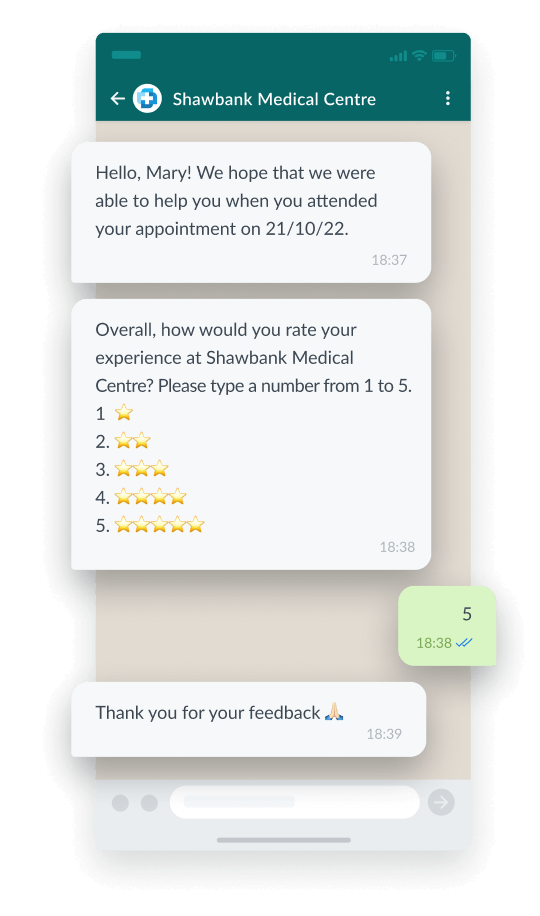
6. Finance reminders
Keep your customers informed of their account balance, upcoming payment dates or any other transactional details. WhatsApp Business Platform’s innate ability to offer two-way conversations (without needing a virtual mobile number) and a rich experience will help boost message engagement metrics.
Example message:
Hi [name],
Just a reminder that your payment for [order] is due on [date]. For more information, please log into your account or reach out to us.
[Button] Log into account
[Button] Contact us
7. Issue resolutions
Resolved a customer case? Fixed a system outage? Let your customers know via WhatsApp Business Platform!
Example message:
Hey [name]! We’re happy to inform you that the repair works in your area have been completed and your WiFi should be back up and running.
If you continue to face any issues, please reach out to us – we’d be happy to help!
[Button] Contact us
8. Order updates
Send order confirmations and shipping updates via WhatsApp Business Platform and you ensure your customers stay informed about the status of their orders, even if they don’t have time to check their emails or answer a call.
Example message:
Hi [name],
Your order [number] has been dispatched! It should be with you within 3-5 working days. Click below to track your order or reach out if you have any questions.
[Button] Track order
[Button] Contact us
9. Reservation/booking updates
Give your customers peace of mind that you’ve received and confirmed their reservation. With WhatsApp Business Platform, you can send them a notification instantly on the channel they already use.
Example message:
Hi [name],
Your booking has been confirmed. We’re looking forward to you flying with us on [date] at [time].
Check out your ticket from [location] to [location]. If you have any questions, just reply to us and we’ll be happy to help!
[Attach document]
10. Up or cross sell opportunities
Message at the right time, via the right channel and with the right offer(s), and your up/cross sell notifications can land perfectly. Did you know that 81% of global consumers would consider purchasing a product as a result of WhatsApp marketing?
Example message:
Hey [name],
It looks like you’ve nearly run out of [product name]. Order a replacement soon! Use [promo code] for 25% off your next purchase.
[Button] Purchase now
Boost engagement and conversion rates with notifications on WhatsApp Business Platform
Mobile messaging presents a huge opportunity for businesses to reach customers one-on-one, considering 91% of the world owns a mobile phone. WhatsApp is the world’s most popular messaging app and boasts an open rate of up to 99%. So, there’s no better channel to use than WhatsApp Business Platform, which is built for businesses wanting to deliver rich, personalised communications to customers en-masse.
Inspired by our post about WhatsApp notifications and want to learn more about the power of this platform? Check out our ultimate resource which covers everything you need to know about WhatsApp Business Platform.

