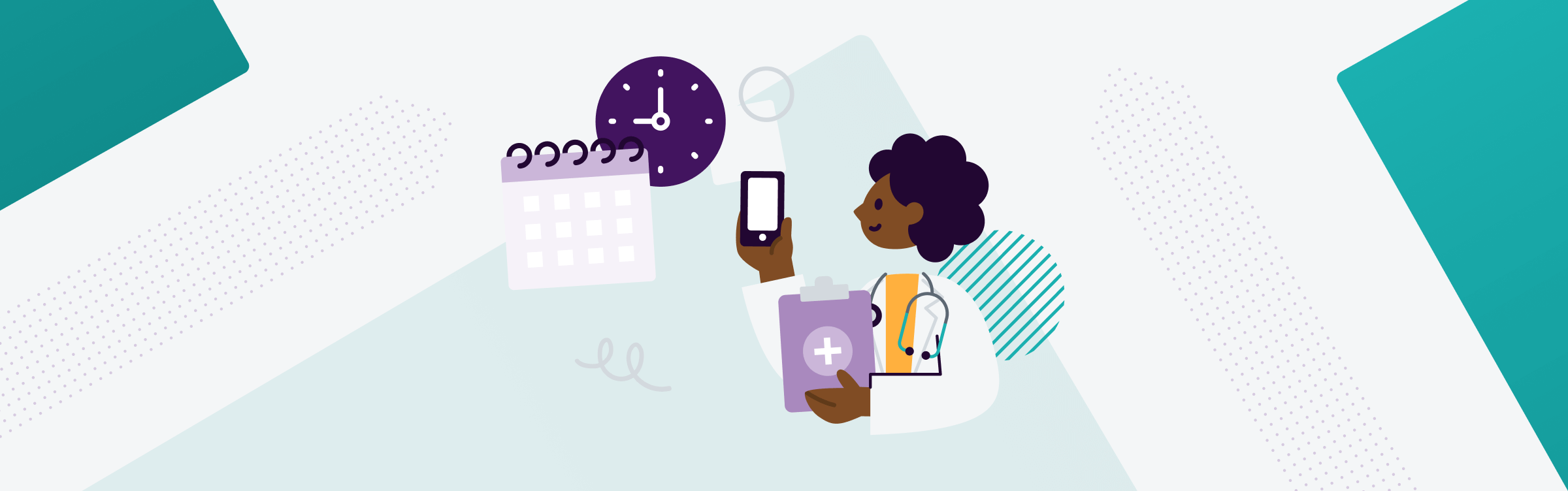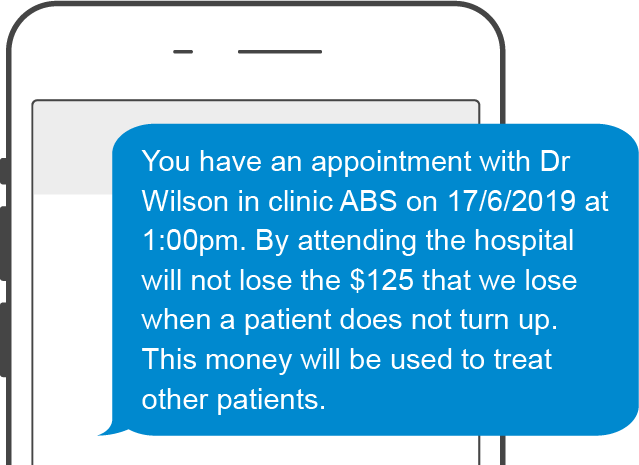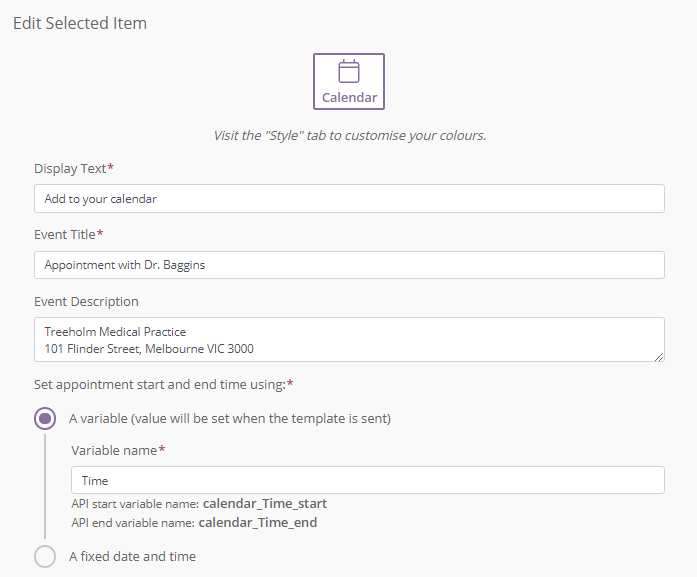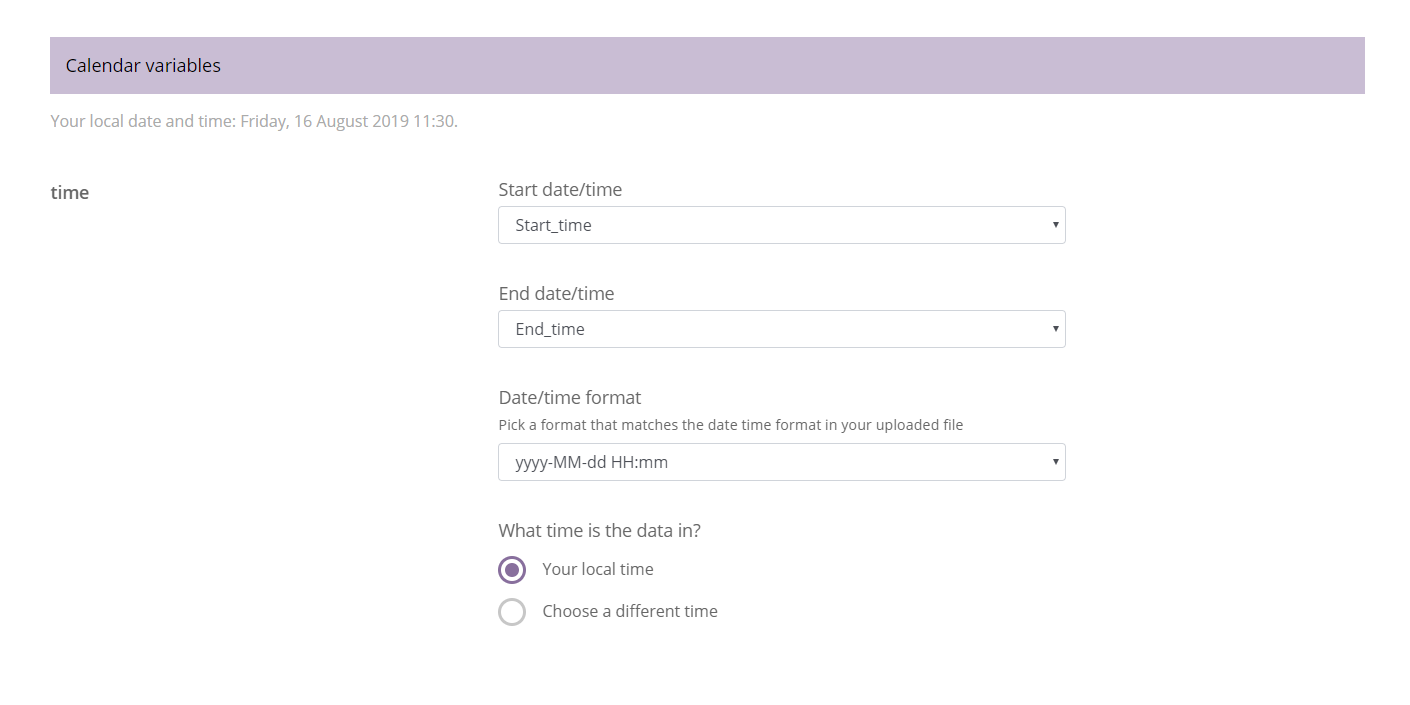SMS reminders do a great job in offering a low-touch, low-cost solution for businesses and organisations looking for effective ways to remind their customers and patients about their upcoming appointments. The Behavioural Insights Unit of NSW, for instance, partnered with the Department of Justice and NSW Police Force between 2016 to 2018 to run a trial and found that SMS reminders helped reduce 23% of non-attendance in domestic violence courts.
The content of the message matters
Have you ever wondered whether the content of your SMS impacts recipients’ behaviour? Well it does, and by quite a large margin too. The St Vincent’s Hospital did a trial to test whether different versions of text message reminders could affect the rate of people attending outpatient appointments. The results showed that SMS reminders that told patients the financial impacts of a missed appointments had the greatest result – 19% reduction in the number of people missing their appointments, saving the hospital more than $68,000 a year (source).
Leveraging recipients’ mobile calendar
Research found that 70% of Australians aged between 18-64 rely the most on a digital calendar to manage their life, of which 46.7% of respondents said they depend on their mobile calendar. If you’d like to leverage your customers’ mobile calendar to ensure your appointment is in their schedule, SMS Landing Pages can help. 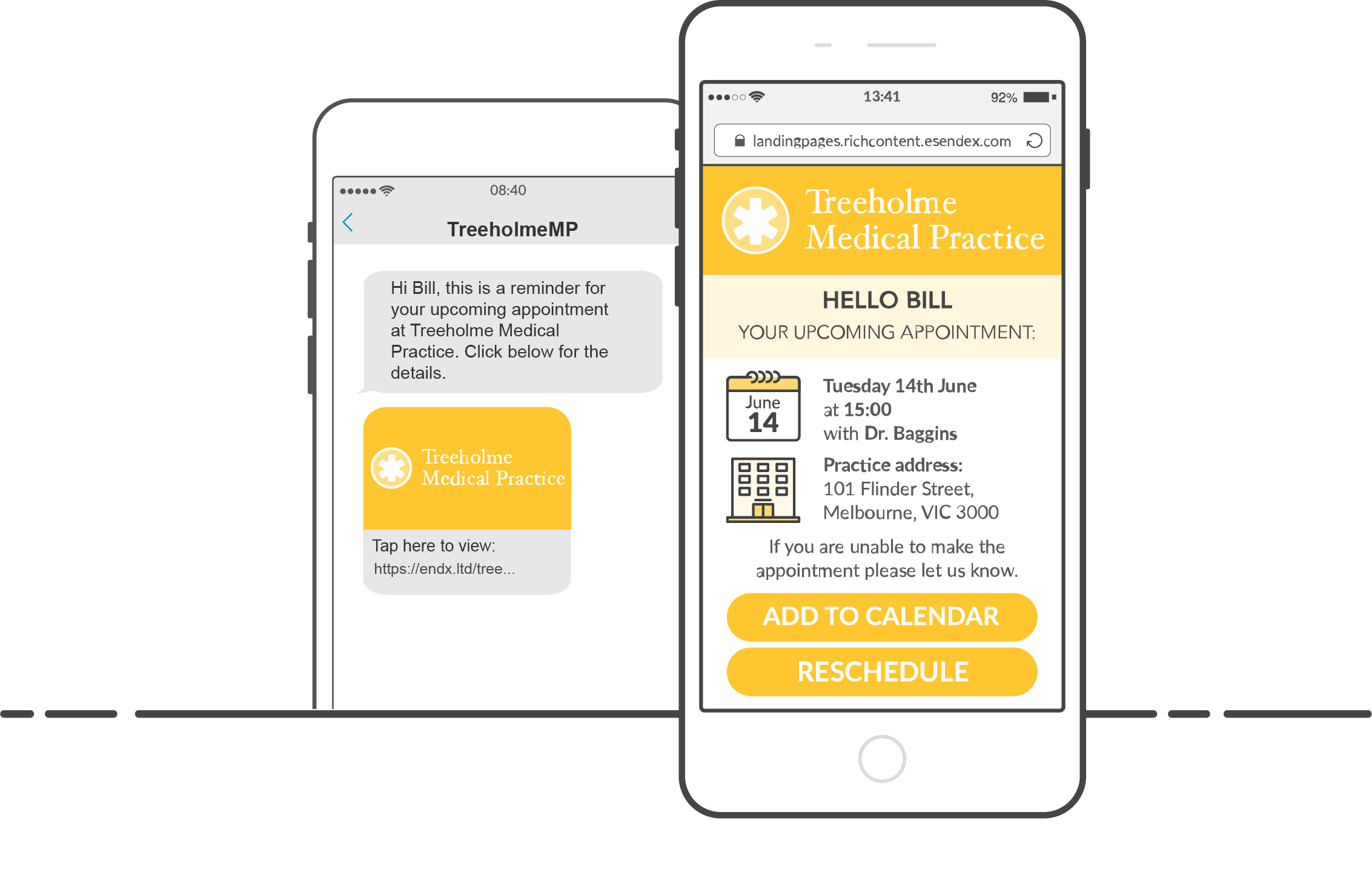
To set up the personalised “Add to Calendar” button, all you need to do is to add the start time and end time columns to your excel datasheet. And as you are ready to send the campaign, you’ll be directed to choose the matching data in the Calendar Variables section where you can match the date/time format of your file to our system.
To maximise the effect, we suggest organisations send the SMS Landing Page with the “Add to Calendar” button as early as 4 weeks before the appointment to enable recipients to check and plan their upcoming schedule. Then an SMS reminder should be sent 24 to 48 hours before the actual date of the appointment to confirm their attendance.
If you’d like to trial SMS or SMS Landing Pages to see if they can help reduce the number of missed appointments in your organisation, please contact us at 1300 764 946 or email us at [email protected]. For more information on Mobile Messaging in the Healthcare industry download our guide.